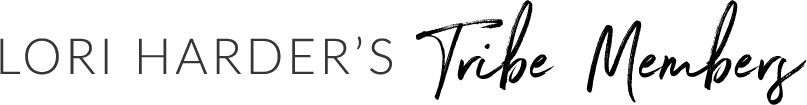Help & FAQs
Need a little help?
Member Help + FAQ
Login help
Please read carefully.
- If you’re trying to log in from your iPhone or iPad here are some steps to work through:
First, double click the “Home” button on the phone. The little button on the bottom. It should pull up all the active programs/apps running in the background of your phone. Scroll through them and find Safari (or the web/internet browser you are using to try to log in) and don’t tap it, but take your finger and slide that window all the way up and off the top of the screen. This should “swipe” it off your phone, closing that application. (Side note, it’s good to do this with all your apps once and a while, it can help with battery life and to keep it running a little more smoothly.) Next, try to log on again with your email and the password given to you in your Welcome email. Please note, sometimes the number 1 looks like an I or a lowercase L. Your best option is to copy the password from your email and then paste it in the password field. That should allow you to login. - If you’re accessing from your computer, completely close your internet browser (safari, internet explorer, firefox, etc) and reopen and go to LoriHarder.com. Please note, if you’re on a MAC, just hitting the red “X” doesn’t close the program completely. You need to hit “command” and the letter “Q” at the same time and that will “Quit” the program. Now please re-try logging in with the credentials provided in the Welcome email. That should bring you into the Welcome screen if you are entering your credentials accurately.
If you still continue to experience troubles, please send an email to [email protected] with the subject: Member Login Help. In your email, please explain to the best of your ability what is happening when you try to log in. We will get back to you as soon as possible, during regular business hours.
On the log in screen, you will see the “Forgot Password” link, please click that and follow the instructions. Or Click Here to get a reminder now. You will receive an email with your password.
Please email us at [email protected] for general customer service concerns or [email protected] with technical website troubles. In the subject line please put: “Member Help.” In your email, please explain to the best of your ability what is happening or what your concern is. We will get back to you as soon as possible during regular business hours. You’re important to us, so in order to answer everyone’s emails, please allow up to 48 hours for reply during normal business hours. Thank you for your patience and understanding.
Membership and Account Updates
We would love to have you join our Tribe! We have a couple different memberships, The Bliss Habit e-course and the Body + Soul Workout Program.
We have a full Profile Information Center for you to update everything. You can access that HERE
Body + Soul Questions
Lori is all about making the program work for your life. Here is an example of what many members choose to do:
Workout 1 – Monday, Workout 2 – Wednesday, Workout 3 – Friday. So basically, you’ll be doing each workout once a week. Some weeks make it difficult to follow this schedule, so feel free to switch up the days. You can do the workouts on consecutive days if you absolutely have to (it’s best to let your muscles rest/heal), however, if you do, choose a lighter weight so you don’t strain any muscles. Many members then do cardio on the days they’re not lifting. However, there are many who add 30-45 minutes of cardio on their Workout days as well. It’s all what works for your schedule, your goals and your lifestyle. If you need further guidance, please contact Lori.
Lori personally uses and recommends Isagenix – as do many members. Visit here to learn more and please contact Lori if you’re interested in getting set up with an order.
Please join us in the Body + Soul Facebook Group Here!
On occasion we have heard that have troubles with the meditations playing. We have done a ton of research on this and found that it seems to be a problem present when people are using an older version of the iTunes software. The Version iTunes 11.X.X seemed to have a lot of troubles with this while some of the other version do as well. Here are the steps to follow:
- Please ensure that have the latest version of iTunes installed by following these directions:HERE.
Secondly, please make sure all updates to the machine/operating system you are using are up to date and current. Follow these directions:
- If using a MAC, please reference directions HERE.
- iPod, iPad, or iPhone, please reference HERE. Also, please make sure all APPS are up to date on your phone as well HERE.
- PC, Windows based, click HERE.
- Android phone or tablet, directions are HERE.
After all updates have been done, its recommended that you shut down and restart your device to make sure all updates take place.
Please email us at [email protected] for general customer service concerns or [email protected] with technical website troubles. In the subject line, please specify which program you need assistance with followed by the word Help (i.e., “Bliss Habit Help”). In your email, please explain to the best of your ability what is happening when or what your concern is. We will get back to you as soon as possible, during regular business hours. You’re important to us, so in order to answer everyone’s emails, please allow up to 48 hours for reply. Thank you for your patience and understanding.
Bliss Habit Questions
The Bliss Habit is a 12-week online coaching course that consists of video lessons, instructions, written course work, meditations, and a private community all created to support your giant mission of becoming the best, most authentic version of the one and only perfectly imperfect you.
No! This is totally different. The Bliss PROJECT is a three day live event with breakouts, yoga, workouts, teaching, dinner, and a whole lot of love! There’s nothing like the in-person connections and experiences that happen at a weekend like the Bliss Project. You can learn more and get your tickets HERE, TheBlissProject.info
Please join us in the Bliss Habit Facebook Group Here!
On occasion we have heard that have troubles with the meditations playing. We have done a ton of research on this and found that it seems to be a problem present when people are using an older version of the iTunes software. The Version iTunes 11.X.X seemed to have a lot of troubles with this while some of the other version do as well. Here are the steps to follow:
- Please ensure that have the latest version of iTunes installed by following these directions:HERE.
Secondly, please make sure all updates to the machine/operating system you are using are up to date and current. Follow these directions:
- If using a MAC, please reference directions HERE.
- iPod, iPad, or iPhone, please reference HERE. Also, please make sure all APPS are up to date on your phone as well HERE.
- PC, Windows based, click HERE.
- Android phone or tablet, directions are HERE.
After all updates have been done, its recommended that you shut down and restart your device to make sure all updates take place.